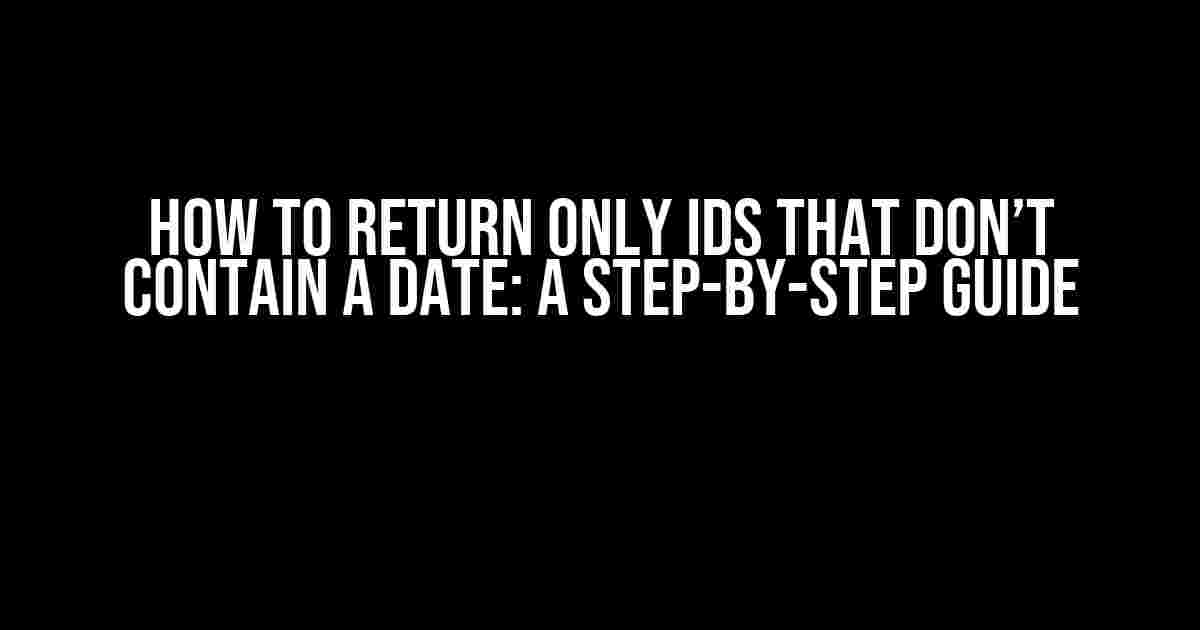Are you tired of sifting through a sea of IDs to find the ones that don’t contain a date? Do you find yourself wasting precious time and energy on manual searches? Well, worry no more! In this comprehensive guide, we’ll show you how to return only IDs that don’t contain a date using various programming languages and techniques.
Understanding the Problem
Before we dive into the solutions, let’s take a step back and understand the problem at hand. You have a list of IDs, and some of them contain dates, while others don’t. Your task is to separate the IDs that don’t contain dates from the ones that do. Sounds simple, right? But, trust us, it’s not as straightforward as it seems.
Why It’s Important
There are several reasons why returning only IDs that don’t contain a date is crucial:
- Data Accuracy**: When working with IDs, accuracy is paramount. By removing IDs that contain dates, you can ensure that your data is clean and reliable.
- Efficient Processing**: Processing IDs that contain dates can be time-consuming and resource-intensive. By filtering them out, you can speed up your processing time and reduce computational resources.
- Better Insights**: By focusing on IDs that don’t contain dates, you can gain better insights into your data and make more informed decisions.
Solutions Using Regular Expressions
Regular expressions (regex) are a powerful tool for pattern matching. We’ll show you how to use regex to return only IDs that don’t contain a date in various programming languages.
JavaScript
const ids = [
"ID123",
"ID456-2022-01-01",
"ID789",
"ID012-2023-02-02",
];
const regex = /^(?:(?!\d{4}-\d{2}-\d{2}).)*$/;
const filteredIds = ids.filter((id) => regex.test(id));
console.log(filteredIds); // Output: ["ID123", "ID789"]
In the above code, we define a regex pattern that matches any string that doesn’t contain a date in the format “YYYY-MM-DD”. We then use the `filter()` method to apply this regex pattern to our list of IDs and log the filtered results to the console.
Python
import re
ids = [
"ID123",
"ID456-2022-01-01",
"ID789",
"ID012-2023-02-02",
]
regex = re.compile(r'^(?:(?!\d{4}-\d{2}-\d{2}).)*$')
filtered_ids = [id for id in ids if regex.match(id)]
print(filtered_ids) # Output: ["ID123", "ID789"]
In Python, we use the `re` module to compile our regex pattern and then use a list comprehension to filter our IDs.
Java
import java.util.regex.Pattern;
import java.util.regex.Matcher;
public class Main {
public static void main(String[] args) {
String[] ids = {
"ID123",
"ID456-2022-01-01",
"ID789",
"ID012-2023-02-02",
};
String regex = "^(?:(?!\\" + Pattern.quote("YYYY-MM-DD") + ").)*$";
Pattern pattern = Pattern.compile(regex);
for (String id : ids) {
Matcher matcher = pattern.matcher(id);
if (matcher.matches()) {
System.out.println(id); // Output: ID123, ID789
}
}
}
}
In Java, we use the `Pattern` and `Matcher` classes to compile our regex pattern and match it against each ID in our array.
Solutions Using String Manipulation
While regex is a powerful tool, it’s not always the most efficient solution. In this section, we’ll show you how to return only IDs that don’t contain a date using string manipulation techniques.
JavaScript
const ids = [
"ID123",
"ID456-2022-01-01",
"ID789",
"ID012-2023-02-02",
];
const filteredIds = ids.filter((id) => {
const dateRegex = /\d{4}-\d{2}-\d{2}/;
return !dateRegex.test(id);
});
console.log(filteredIds); // Output: ["ID123", "ID789"]
In this JavaScript example, we use the `filter()` method to iterate over our IDs and apply a simple string manipulation technique. We define a regex pattern that matches a date in the format “YYYY-MM-DD” and use the `test()` method to check if the ID contains a date. If it doesn’t, we add it to our filtered array.
Python
ids = [
"ID123",
"ID456-2022-01-01",
"ID789",
"ID012-2023-02-02",
]
filtered_ids = [id for id in ids if "-" not in id]
print(filtered_ids) # Output: ["ID123", "ID789"]
In Python, we use a list comprehension to iterate over our IDs and filter out any IDs that contain a hyphen (-), which is a common delimiter in date strings.
Java
public class Main {
public static void main(String[] args) {
String[] ids = {
"ID123",
"ID456-2022-01-01",
"ID789",
"ID012-2023-02-02",
};
for (String id : ids) {
if (!id.contains("-")) {
System.out.println(id); // Output: ID123, ID789
}
}
}
}
In Java, we use a simple for-each loop to iterate over our IDs and check if each ID contains a hyphen (-) using the `contains()` method. If it doesn’t, we print it to the console.
Conclusion
In this comprehensive guide, we’ve shown you how to return only IDs that don’t contain a date using various programming languages and techniques. Whether you’re working with regex or string manipulation, we’ve got you covered. By following these steps, you’ll be able to efficiently filter out IDs that contain dates and focus on the ones that matter.
Best Practices
Remember to always test your code thoroughly and consider the following best practices:
- Validate your inputs**: Ensure that your IDs are in the correct format and contain no errors or inconsistencies.
- Optimize your code**: Use efficient algorithms and data structures to minimize processing time and resource usage.
- Document your code**: Clearly comment your code and explain your approach to make it easy for others to understand and maintain.
FAQs
Still have questions? Check out our FAQs below:
| Q | A |
|---|---|
| What if my IDs contain timestamps? | You can modify the regex pattern or string manipulation technique to match timestamps as well. For example, you can add a timestamp format to your regex pattern or check for the presence of a colon (:) in your string manipulation technique. |
| Can I use this approach for other data types? | Absolutely! This approach can be adapted to filter out any type of data that contains a specific pattern or format. |
| What if my IDs are in a database? | You can use SQL queries to filter out IDs that contain dates. For example, you can use the `LIKE` operator to search for IDs that contain a specific date format. |
We hope this guide has been helpful in solving your problem. Remember to practice and experiment with different approaches to become proficient in returning only IDs that don’t contain a date.
Here are 5 Questions and Answers about “how to return only ids that don’t contain a date” in a creative voice and tone:
Frequently Asked Question
Got stuck in a date-filled IDs conundrum? Don’t worry, we’ve got you covered! Here are some FAQs to help you navigate this tricky terrain.
How do I filter out IDs that contain dates in SQL?
You can use a regular expression to match IDs that don’t contain dates. For example, in MySQL, you can use the following query: `SELECT id FROM table WHERE id NOT REGEXP ‘[0-9]{4}-[0-9]{2}-[0-9]{2}’`. This will return only the IDs that don’t contain a date in the format ‘yyyy-mm-dd’.
Can I use a LIKE operator to exclude dates from my ID results?
While you can use the LIKE operator with wildcards to match IDs that don’t contain dates, it might not be as efficient or accurate as using a regular expression. For example, `SELECT id FROM table WHERE id NOT LIKE ‘%____-__-__%’` might miss some dates or match unwanted patterns. Stick with regex for a more reliable solution!
How do I return only IDs that don’t contain a specific date in Python?
You can use a list comprehension to filter out IDs that contain a specific date. For example, `ids = [id for id in id_list if ‘2022-01-01’ not in id]` will return a new list of IDs that don’t contain the date ‘2022-01-01’.
Can I use a negated CONTAINS function to exclude IDs with dates in JavaScript?
Unfortunately, there is no built-in CONTAINS function in JavaScript that can be negated to exclude IDs with dates. However, you can use a combination of the `includes()` method and a regular expression to achieve this. For example, `const filteredIds = ids.filter(id => !/\d{4}-\d{2}-\d{2}/.test(id))` will return an array of IDs that don’t contain a date.
How do I optimize my query to return only IDs without dates in a large dataset?
To optimize your query, make sure to create an index on the ID column, and use a efficient regex pattern that minimizes backtracking. Additionally, consider using a more efficient data structure like a trie or a suffix tree to store and query your IDs. This will help reduce the query execution time and improve performance.